GIS & Custom Mapping
What is GIS?
A geographic information system (GIS) is a system designed to capture, store, manipulate, analyze, manage, and present all types of geographical data.
In the public sector arena we typically think of GIS as our CAD map, in-car terminal map and address verification system. These systems allow us to ensure we're sending the closest appropriate resource to the call and that we can account for all of our units in the event of an emergency. Outdated mapping data can lead to delayed responses. How often have we heard a dispatcher say "that address doesn't verify on my map"? Worse it can result in delays in getting help to our responders in the field. A dispatcher receiving an officer needs assistance call at an intersection that simply doesn't exist in their map because the data is outdated is a situation I hope none of us ever experience. Sadly these situations do occur because of both the technical and financial challenges many agencies face in getting update map data.
Areas where the leveraging of GIS might not be as apparent include reporting, deployment planning and responding to large-scale disasters.
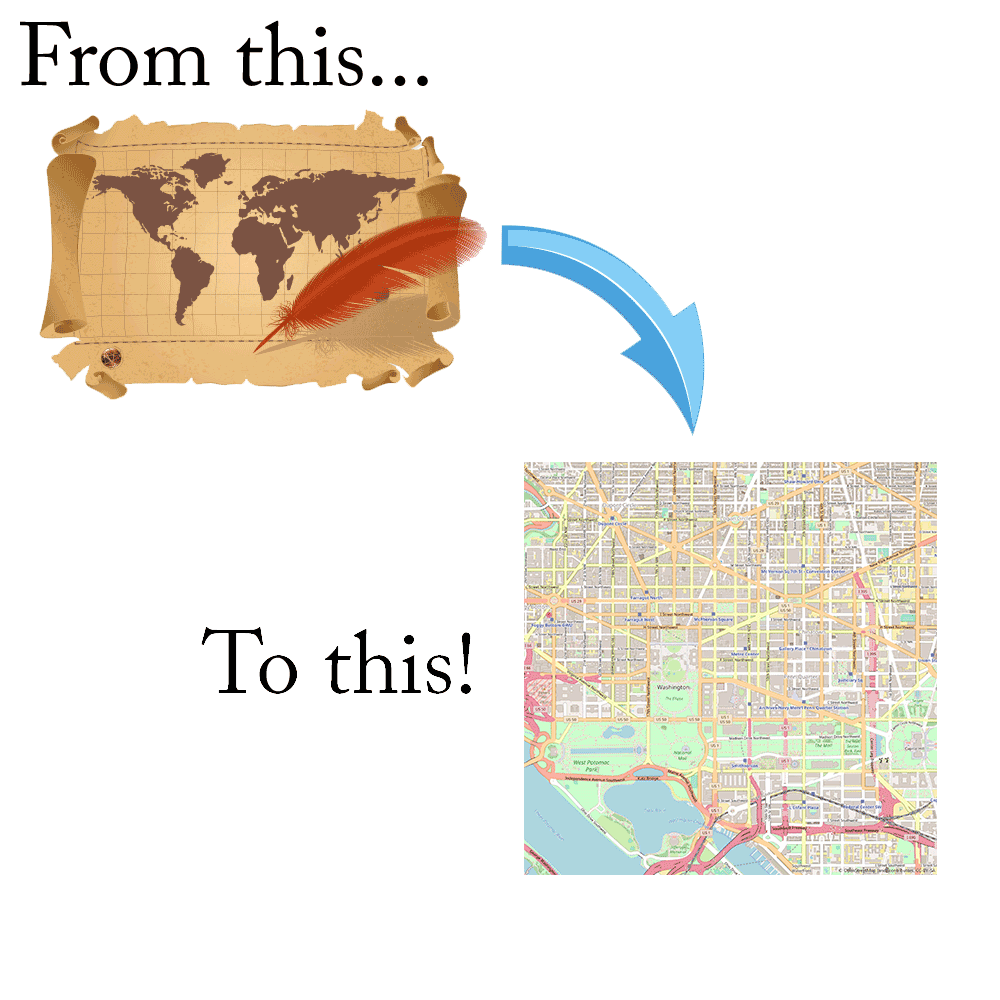
Start at the source - your basemap
Your basemap is the collection of layers that make up your CAD, MDT or AVL map and the associated address data that goes along with it. Depending on your CAD vendor you may have purchased this map data at the same time you purchased your CAD as part of the initial project or you may have sourced it from your city, county or state GIS department. Regardless of the source there are a few things that remain true about CAD mapping data:
- It must be updated regularly
- It must be easy to read and understand
- It must include the data points that make sense for your agency (what good is a map without hydrants to a fire department?)
Most of the common commercial map data vendors (TomTom, HERE, ESRI, etc.) simply re-sell their mapping products through your CAD vendor, oftentimes at a markup. The advantage to buying the data through your vendor is that they take all the guesswork out of getting the data into your system. They'll often package the data they receive from the commercial provider onto a DVD that you simply run to update your system maps. The drawbacks of obtaining this data through your vendor are two-fold: price and customization. Map data by itself can be pricey, especially when marked up by a vendor to recoup the cost of packaging for their system.
The customization of this commercial map data is rarely if ever an option from your CAD vendor due to a lack of GIS resources or bandwidth of existing resources. Customization plays to points 2 and 3 above. If everyone in your area refers to interstate highways as "freeways" wouldn't it be nice if you could change how they read in the map? To the same point an air ambulance service really needs to know the location of available helipads -- a data point rarely if ever included in a commercial map.
We can explore options for sourcing your map data outside of your CAD vendor. Many of the commercial data providers are more than happy to not only work directly with public safety agencies but to give them preferred pricing as well! There are also sometimes options available for basemap data from city, county and state governments or area university GIS programs at no cost to public safety agencies!
Make it yours - customization
So you have a freshly downloaded basemap from your new mapping vendor partner. You've tested it and can show that it has all of the streets in your response area without fail. Now lets talk about the other data points that might matter to your agency:
- Address points to make locating an exact residence within a multi-family dwelling fast and simple
- Building outlines
- Highway milemarkers
- Fire hydrants colored by water pressure
- Alcohol breath test locations
- Approved fuel stations
- Hospitals colored by services provided
- Emergency staging areas at airports, universities, etc.
My map can be faster, too?!
Depending on the underlying technology your CAD vendor uses to display maps within their application there may be an opportunity to drastically increase the speed at which your CAD system displays the map.
Do your users complain that it takes forever for the map to draw when they zoom in and out? When you ask your CAD vendor have they told you that you just need faster computers or a better graphics card? There is no doubt that a faster computer and a powerful graphics card will improvement map performance somewhat. There may be other methods available to improve the experience your end users have with your map that involve simply improving the way the data is presented to the CAD system. Customers with a large map data set such as an entire state or a group of states have seen increases of greater than 200% in the speed a which their maps are rendered by simple optimization of their map data.
